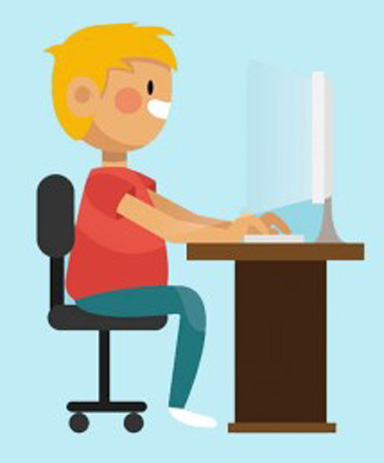Reduce Neck and Back Pain when Sitting
Learn how to sit with good posture and proper spinal alignment. (watch the video)
Stop Slouching! No Hunchbacks Please.

Try not to slouch. Keep your head over your hips. Be KIND to your SPINE.
Nearly 80% of Americans experience some form of back pain at least occasionally. Roughly 54% of lower back pain cases in America involve individuals who spend the majority of their day sitting (improperly) at a desk.
Kids and adults: Be KIND to your SPINE!
How to Sit with Good Posture
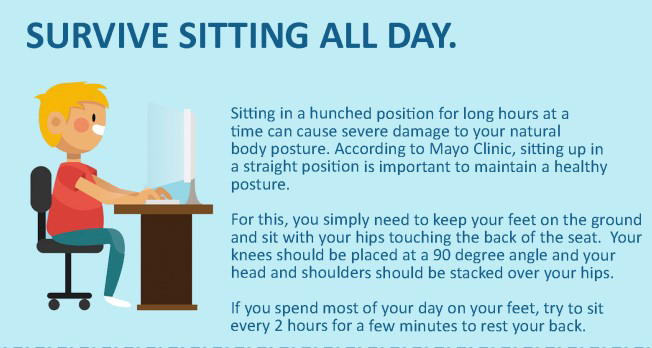
Wait, Don’t Sit Up Straight?

Maintain the natural curves in your Neck, Upper and Lower Back.
While it takes time to build up enough strength to sit with good posture for long periods of time, it’s important to start working on it now. Check in with your posture hourly. Expect to find yourself slouching throughout the day and use this as an opportunity to correct your posture. Be kind to yourself and know that this habit takes a while to form. Over time, your muscles will get stronger, and your nervous system will “remember” how to sit with good posture.
Tips for Sitting with Good Spinal Alignment.
It may help to invest in an adequate back support which helps achieve good posture by filling in the gap between your lower back and the seat, supporting the natural inward curve of the lower back. Follow this link to see our pdf with photos of proper seated posture.
REMEMBER: Proper Seated Posture looks like standing posture from your head to your waist. The goal is neutral spinal alignment (maintain your natural curves).
The Trouble with Laptops
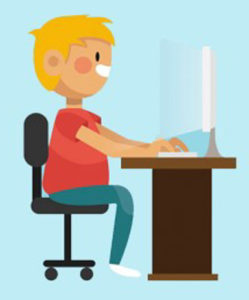
His monitor should be at eye level.
If you aren’t able to use a desktop computer, tilt your monitor so you avoid dropping your head and neck down. Otherwise, this can be very harmful on your neck.
Why Good Posture is Important.
Posture defines our body’s position and alignment as we stand, sit, or lie down. Gravity pulls down on our bones, joints, ligaments, and muscles, especially as we become more active. Protect your spine!
To prevent putting our bodies under so much stress, good posture corrects the alignment of our structure. This allows for proper distribution of the force of gravity through our body. We become more efficient and move with less effort.
MORE ON POSTURE:
Check out our posture infographic and read our blog on the 6 Best Ways to Improve Posture in Your Everyday Life.